If parallel processes need to share access to resources, then you may need to write your code to execute across multiple threads within a single task. In this case, multiple threads have access to the same shared memory pool:
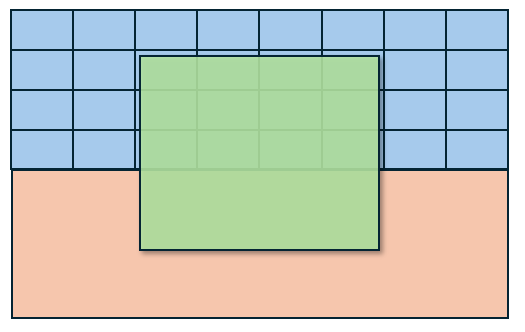
This can be accomplished in many different ways and generally depends on the programming language. As an example, consider the following simple C program which uses OpenMP to multiply every number in an array by a fixed constant provided as a command line argument:
$ test.c
#include <stdio.h>
#include <stdlib.h>
#include <omp.h>
int f(int x, int c) {
return x * c;
}
int main(int argc, char *argv[]) {
int array[6] = {0, 1, 2, 3, 4, 5};
int results[6];
int c = atoi(argv[1]);
#pragma omp parallel for
for (int i = 0; i < 6; i++) {
results[i] = f(array[i], c);
}
for (int i = 0; i < 6; i++) {
printf("f(%d, 2) = %d\n", array[i], results[i]);
}
}
The code can be executed by the following batch script:
#!/bin/bash
#SBATCH --job-name=openmp_test
#SBATCH --partition=short
#SBATCH --time=00:10:00
#SBATCH --output=slurm_%x_%j.out
#SBATCH --error=slurm_%x_%j.err
#SBATCH --ntasks=1
#SBATCH --cpus-per-task=6
#SBATCH --mem-per-cpu=500mb
cd (path to working directory)
gcc -fopenmp test.c -o test
./test 2
The script will compile the program with OpenMP enabled, and then execute it as a single process with 6 threads. Each thread has access to the results array, and deposits the result of computing the function f into it. Note that the environment variable OMP_NUM_THREADS, which determines the number of threads accessible to OpenMP, is automatically set equal to SLURM_CPUS_PER_TASK.
A single node on Andromeda is equipped with a maximum of 64 CPU cores and 250GB of memory. Since multithreading is generally much easier to accomplish than multiprocessing with communication (i.e. with OpenMPI; see below), it is very common to request an entire node and use all 60 CPU cores available (note that 4 CPU cores are reserved for the Weka filesystem).
As an example, we can sum a very large array by splitting it into 64 chunks and performing the sum on each chunk in a separate thread with the following code:
$ bigtest.c
#include <stdio.h>
#include <omp.h>
#define ARRAY_SIZE 1000000
int main() {
int array[ARRAY_SIZE];
// Initialize array with values
for (int i = 0; i<ARRAY_SIZE; i++) {
array[i] = i + 1;
}
long long sum = 0;
#pragma omp parallel
{
// Each thread executes this block of code
int thread_id = omp_get_thread_num();
int chunk_size = ARRAY_SIZE / omp_get_num_threads();
int start = thread_id * chunk_size;
int end = (thread_id == omp_get_num_threads() - 1) ?
ARRAY_SIZE : (thread_id + 1) * chunk_size;
long long local_sum = 0;
// Each thread sums a portion of the array
for (int i = start; i < end; i++) {
local_sum += array[i];
}
// Define a 'critical' section, which will only be executed on a single thread at a time,
// preventing multiple concurrent accesses to the same variable
#pragma omp critical
{
sum += local_sum;
printf("Thread %d contributed %lld to the total sum.\n", thread_id, local_sum);
}
}
// Should output the sum of integers between 1 and ARRAY_SIZE + 1
// = ARRAY_SIZE * (ARRAY_SIZE + 1) / 2 = 500000500000
printf("Sum of elements: %lld\n", sum);
return 0;
}
And a corresponding batch script:
$ bigtest.sl
#!/bin/bash
#SBATCH --job-name=big_openmp_test
#SBATCH --time=00:10:00#SBATCH --partition-short
#SBATCH --output=slurm_%x_%j.out
#SBATCH --error=slurm_%x_%j.err
#SBATCH --ntasks=1
#SBATCH --cpus-per-task=60
#SBATCH --mem=250GB
cd (path to working directory)
gcc -fopenmp bigtest.c -o test
./test 2