Similar to the way htop provides a visual interactive display for CPU and memory usage of compute tasks, nvtop provides a similar display for GPU usage.
https://www.cyberciti.biz/hardware/nvtop-command-in-linux-to-monitor-nvidia-amd-intel-gpus/
https://github.com/Syllo/nvtop
After sshing to a GPU node, user can view the tasks running on your requested GPUs with nvtop:
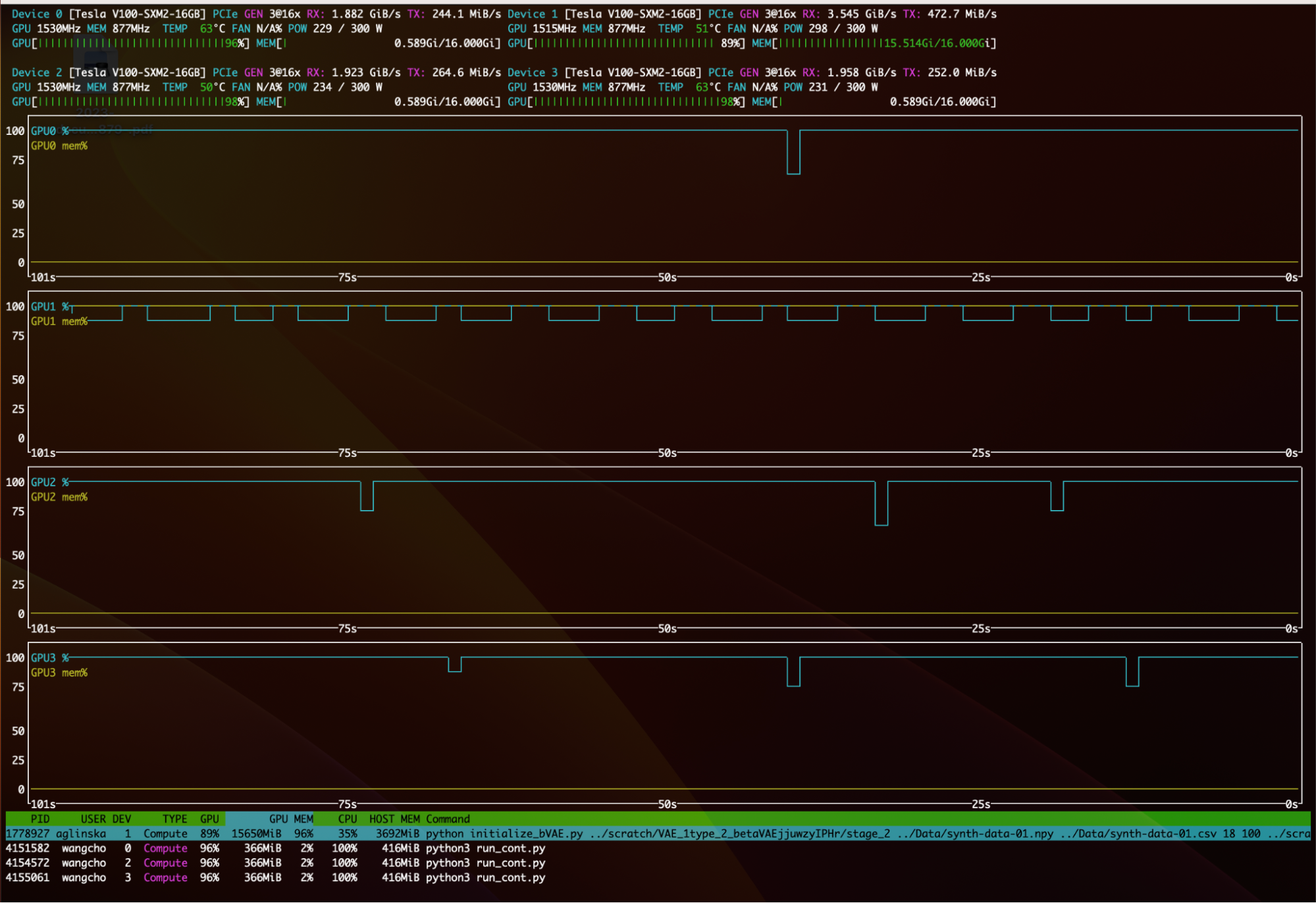
You can see the GPU utilization percentage in the top left corner. Just to the right, you can see the GPU memory utilization. At the bottom, you see a list of the jobs running on the GPU, along with their GPU and memory utilization. In this case, a user is running some Python scripts which make GPU calls. You can find more information about nvtop by running man nvtop.