Setting Passwords through Namesake Server
HPC cluster users may set/reset their password using NameSake.
- To access NameSake, please install a VPN client and connect to BC’s VPN first:
https://www.bc.edu/content/bc-web/restricted/its/vpn
- Log into the following Namesake server with your BC username and Agora password:
https://namesake.bc.edu/namesake/login

- To set/reset the password for the Andromeda HPC Cluster enter andromeda.bc.edu in the “Servers” field:
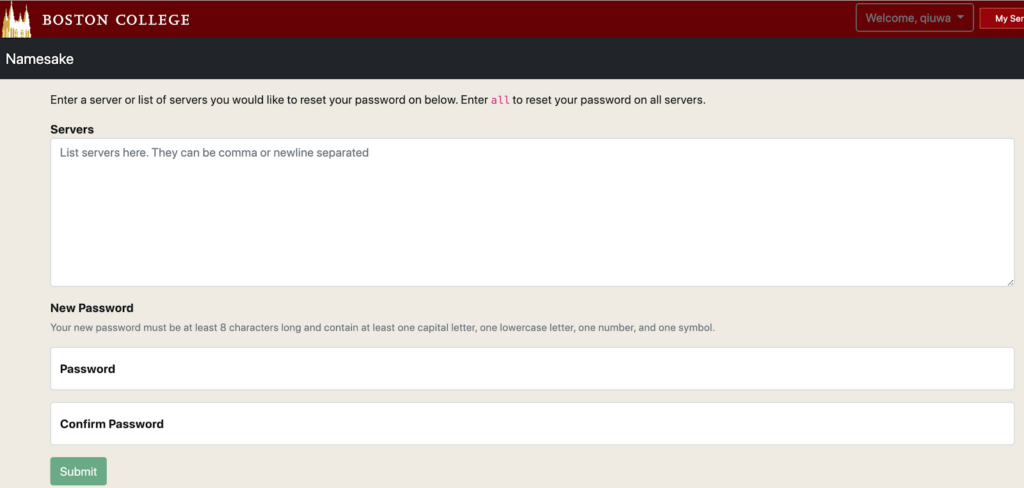
- After enter your new password into both password fields, click “Submit” and wait for the “success” screen.
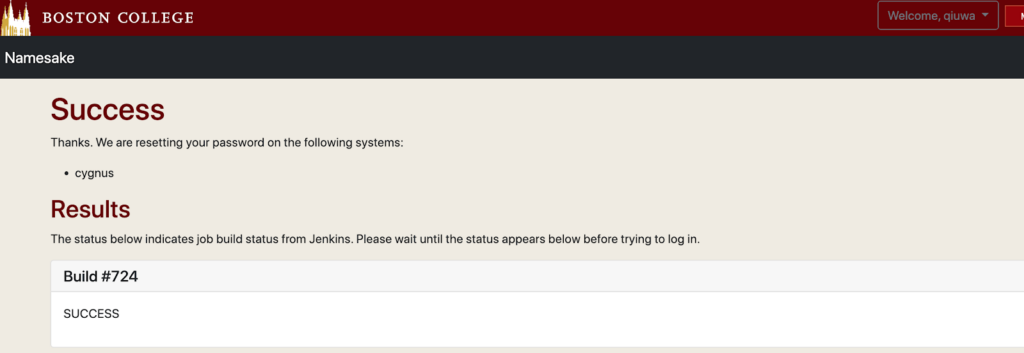
*Please note, the following password policy has been developed for the cluster, but is not yet (August, 2024) enforced on Andromeda 1.
- Your last 100 passwords cannot be reused
- 4 Character classes are required (Upper and low case, numeric and special)
- Min password length is 12 characters
- A maximum of 3 repeated (aaa) characters in a row
- A maximum of 3 sequencial (abc) characters
- Passwords cannot contain your login, first name, last name, etc…